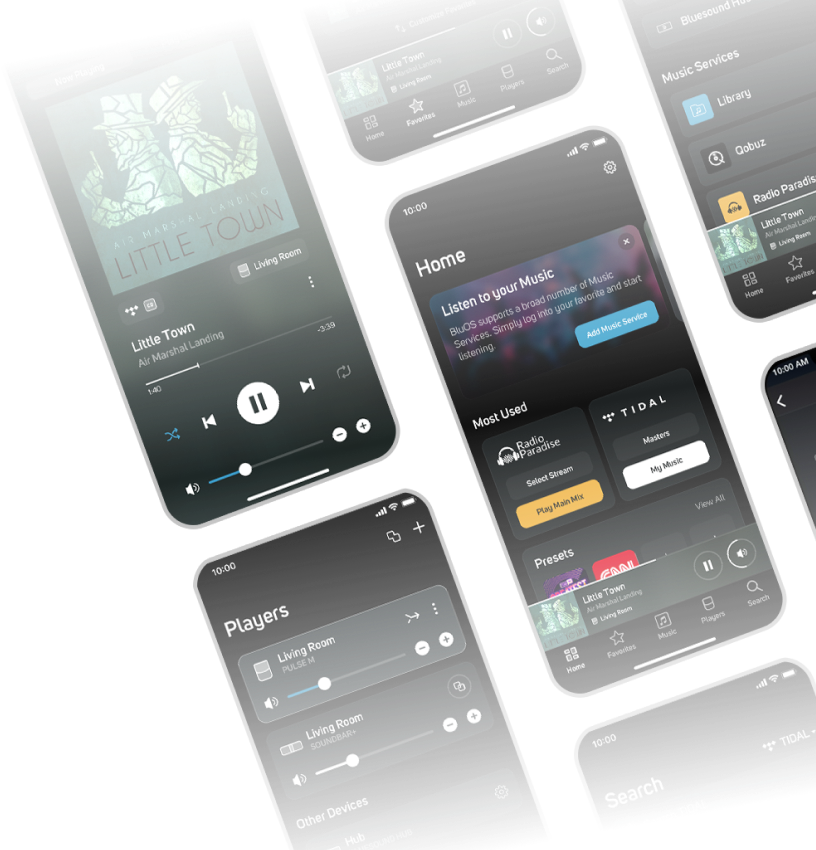BluOS App
With a host of features to its name, the BluOS Controller app gives you complete control of how and where you listen to your music. Whether it’s grouping multiple BluOS Enabled Players or simply accessing a music streaming service, BluOS gives music lovers multiple ways to enjoy music.
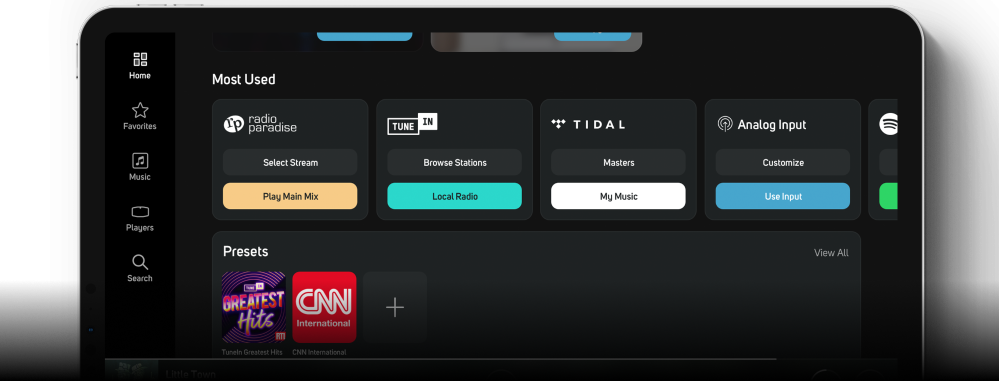
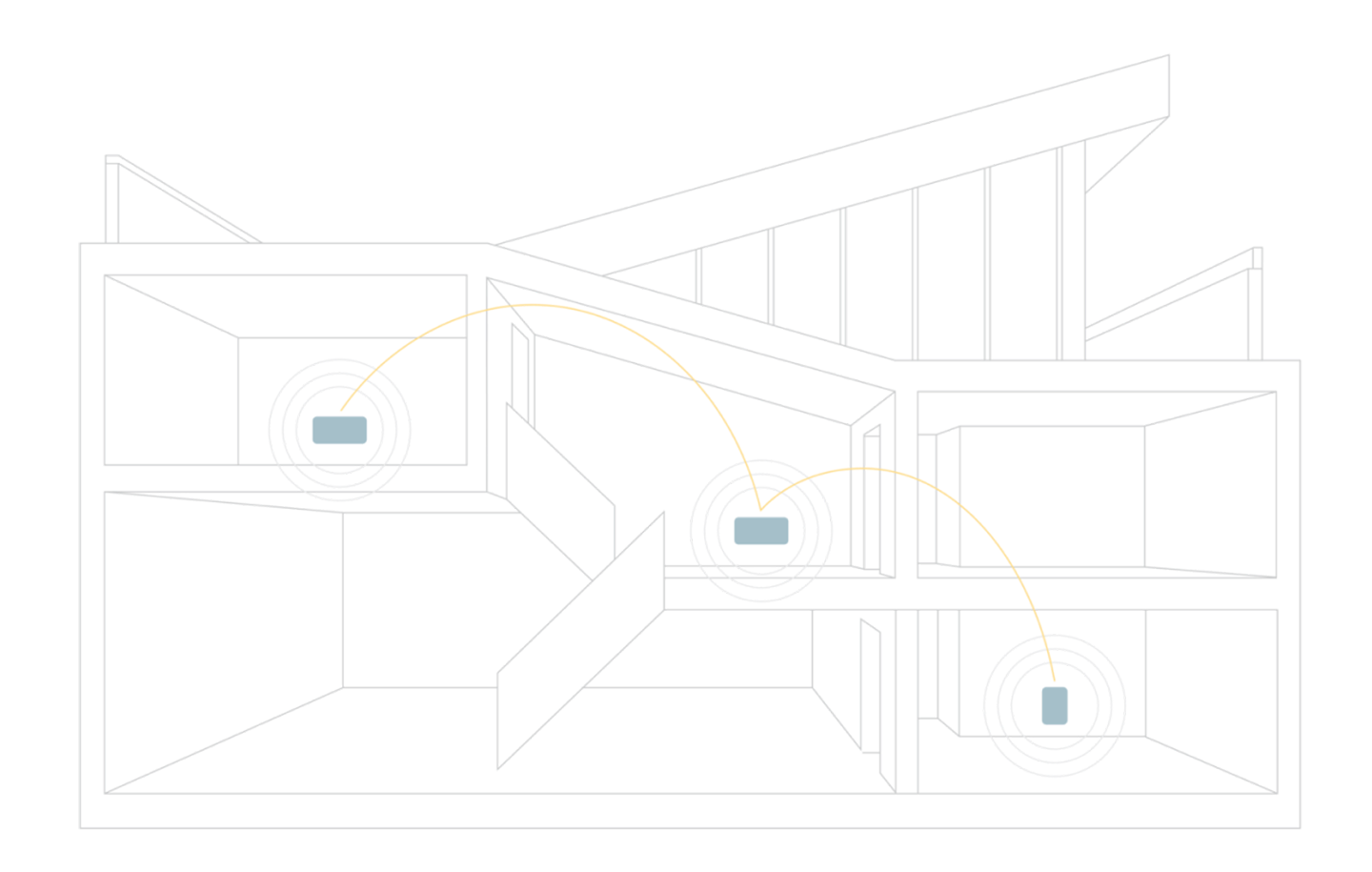
A Better Music Experience Awaits
The latest version of the BluOS Controller app, BluOS 4.0, reimagines the multi-room experience with a fresh redesign of the app interface and a more customized user experience. Enjoy easy, one-tap/click access to search, favorites, and a more modern and cleaner layout that keeps your music organized.
Simple Setup
Add BluOS to any existing stereo system or put wireless speakers wherever you want in the house, and use the app to setup and connect devices together on your WiFi network. Without cords running everywhere or ever accessing a computer.
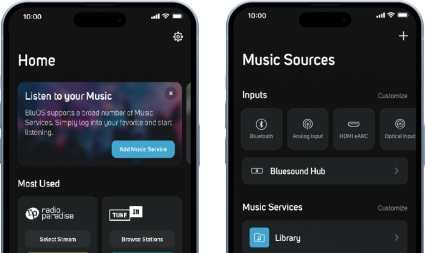
Streaming Made Easy
Many popular music streaming services and internet radio apps are built right into BluOS, giving you an all-access pass to millions of songs and the freedom to listen to everything you want to hear.
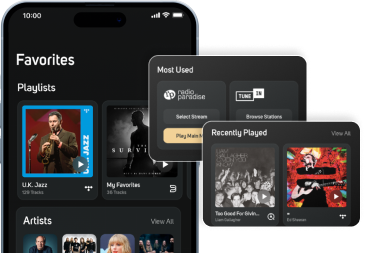
Access Music Libraries
Add BluOS to any existing stereo system or put wireless speakers wherever you want in the house, and use the app to setup and connect devices together on your WiFi network. Without cords running everywhere or ever accessing a computer.
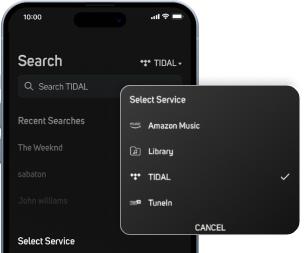
Expand Music to Other Rooms
Many popular music streaming services and internet radio apps are built right into BluOS, giving you an all-access pass to millions of songs and the freedom to listen to everything you want to hear.
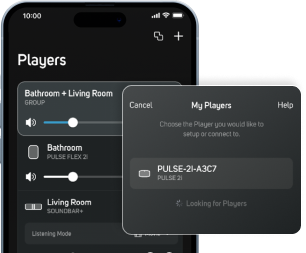
Ultimate voice control
BluOS works with Alexa, Google Assistant and Siri so you can ask to play a track, pause or skip a song, and even say which room you want to listen to music in. A quick and easy to way control your music, together BluOS and the most popular voice assistants bring you a whole new way to experience music throughout the home.

Everything You
Need
Control your music and adjust the volume in any room, get rich album artwork and detailed artist info, right from the Now Playing screen. Even check what quality you are streaming at to ensure the best possible listening experience.
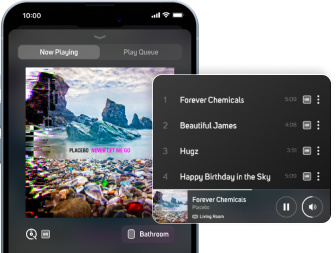
Simple Setup
Add BluOS to any existing stereo system or put wireless speakers wherever you want in the house and use the app to set up and connect Players together on your WiFi network without cords running everywhere or ever accessing a computer.
Streaming Made Easy
Many popular music streaming services and internet radio apps are built right into BluOS, giving you an all-access pass to millions of songs and the freedom to listen to everything you want to hear.

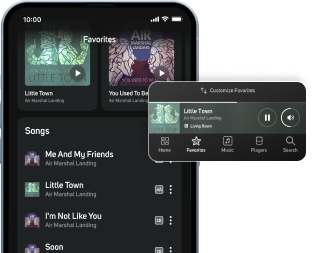
Access Music Libraries
Easily connect and share your music collection from a computer or network-attached storage drive and access hundreds of thousands of tracks for streaming. Plus listen to music stored on your phone or tablet using high-quality Bluetooth.
Expand Music to Other Rooms
Play a different song simultaneously in different rooms, or group all your BluOS Enabled Players together and listen to your favorite music in perfect sync throughout your home. BluOS Enabled Players can also be stereo paired together for immersive, full-width sound.
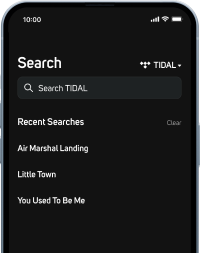
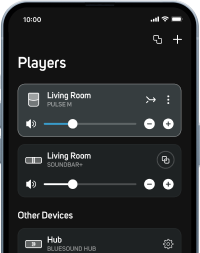
Plays Nicely with Others
The BluOS family includes a number of premium audio brands to suit every whim. When on the same network, send music between BluOS devices regardless of manufacturer, making music listening easy and versatile.
Everything You Need
Control your music and adjust the volume in any room; get rich album artwork and detailed artist info right from the Now Playing screen. Even check the streaming quality to ensure the best possible listening experience.
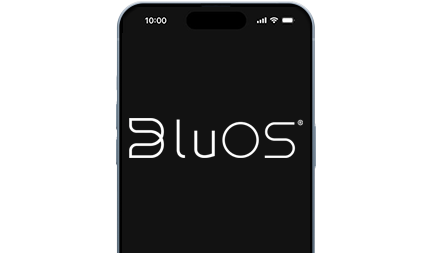
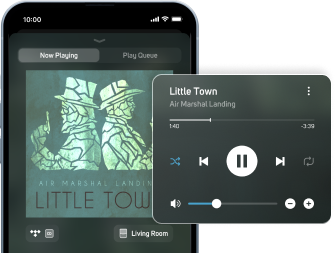

Simple Setup
Add BluOS to any existing stereo system or put wireless speakers wherever you want in the house, and use the app to setup and connect devices together on your WiFi network. Without cords running everywhere or ever accessing a computer.
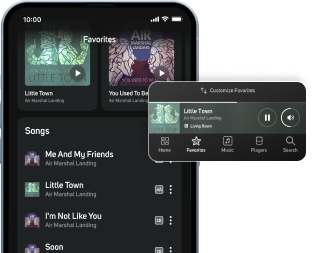
Streaming Made Easy
Many popular music streaming services and internet radio apps are built right into BluOS, giving you an all-access pass to millions of songs and the freedom to listen to everything you want to hear.
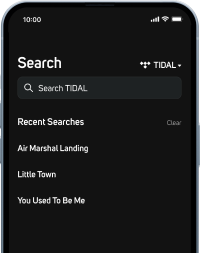
Access Music Libraries
Easily connect and share your music collection from a computer or network-attached storage drive and access hundreds of thousands of tracks for streaming. Plus listen to music stored on your phone or tablet using high-quality Bluetooth.
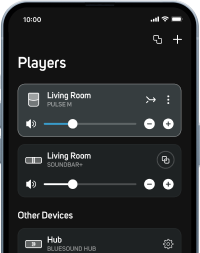
Expand Music to Other Rooms
Play a different song at the same time in different rooms, or group all your BluOS Enabled devices together and listen to your favourite music in perfect sync throughout your home. BluOS enabled speakers can also be stereo paired together for immersive, full-width sound.
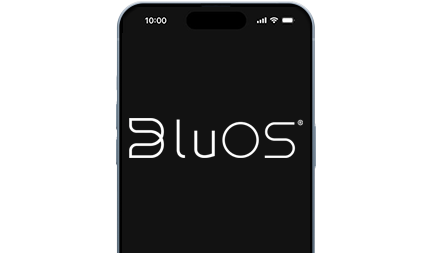
Plays Nicely with Others
The BluOS family includes a number of premium audio brands to suit every whim. When on the same network, send music between BluOS devices regardless of manufacturer, making music listening easy and versatile.
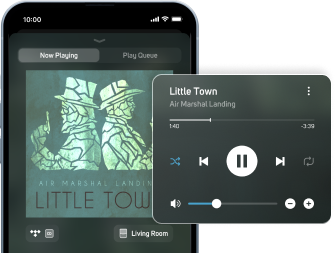
Everything You Need
Control your music and adjust the volume in any room, get rich album artwork and detailed artist info, right from the Now Playing screen. Even check what quality you are streaming at to ensure the best possible listening experience.
Simple Setup
Add BluOS to any existing stereo system or put wireless speakers wherever you want in the house, and use the app to setup and connect devices together on your WiFi network. Without cords running everywhere or ever accessing a computer.
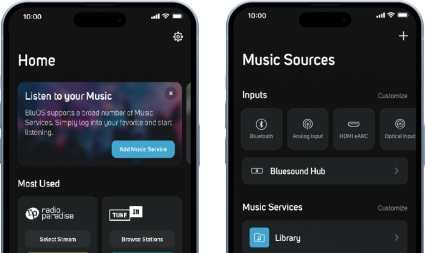
Many popular music streaming services and internet radio apps are built right into BluOS, giving you an all-access pass to millions of songs and the freedom to listen to everything you want to hear.
Access Music Libraries
Add BluOS to any existing stereo system or put wireless speakers wherever you want in the house, and use the app to setup and connect devices together on your WiFi network. Without cords running everywhere or ever accessing a computer.
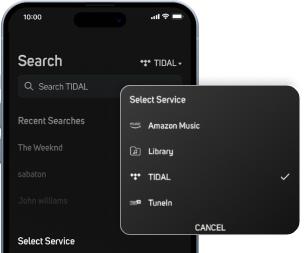
Ultimate voice control
BluOS works with Alexa, Google Assistant and Siri so you can ask to play a track, pause or skip a song, and even say which room you want to listen to music in. A quick and easy to way control your music, together BluOS and the most popular voice assistants bring you a whole new way to experience music throughout the home.

Streaming Made Easy
Many popular music streaming services and internet radio apps are built right into BluOS, giving you an all-access pass to millions of songs and the freedom to listen to everything you want to hear.
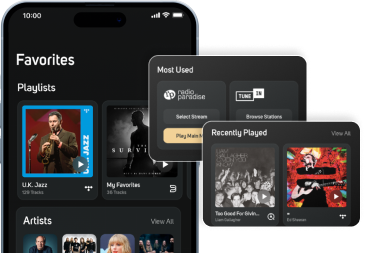
Expand Music to Other Rooms
Many popular music streaming services and internet radio apps are built right into BluOS, giving you an all-access pass to millions of songs and the freedom to listen to everything you want to hear.
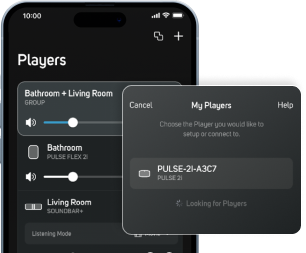
Everything You Need
Control your music and adjust the volume in any room, get rich album artwork and detailed artist info, right from the Now Playing screen. Even check what quality you are streaming at to ensure the best possible listening experience.
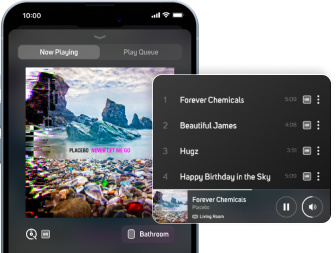
Seamless Integration with Smart Homes
BluOS features seamless integrations with some of the most innovative smart home controls in the market today. As a dedicated ‘music only’ operating system, BluOS allows for interoperability among any enabled Player.

Discover BluOS Products
Only select premium audio brands offer you the hi-res multi-room streaming convenience of BluOS. Mix and match your favorite BluOS products for a seamless audio ecosystem for every preference and use case imaginable. Visit our partners’ websites to learn more about the products that carry BluOS.